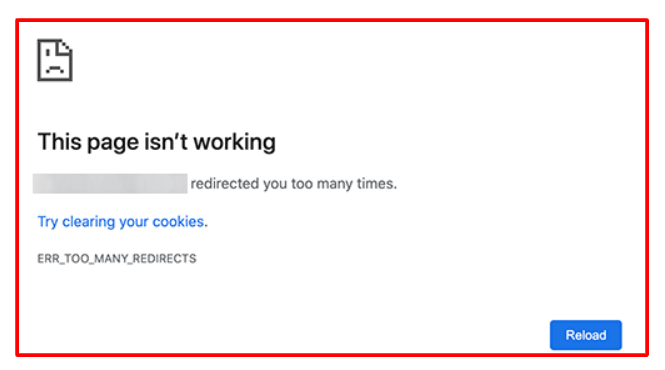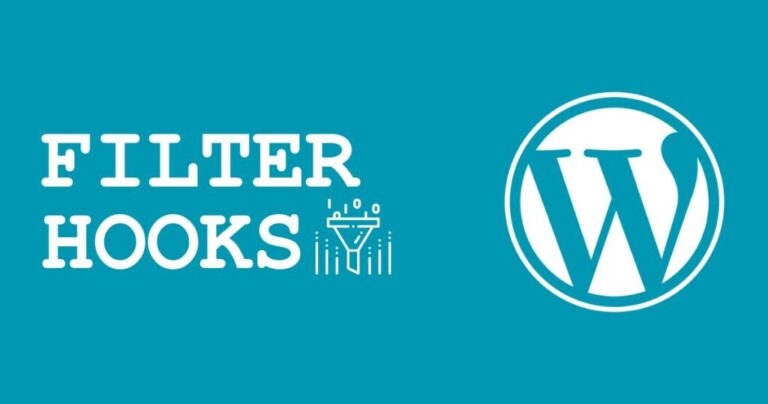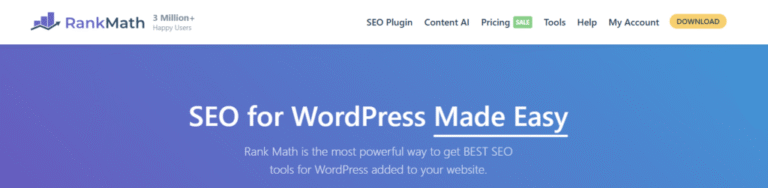Encountering errors while browsing a website can be frustrating, especially when you don’t know what they mean or how to fix them. One such error is the HTTP 501 Not Implemented Error. Understanding this error and how to resolve it is crucial for maintaining the functionality of your website and ensuring a smooth user experience.
In this article, we’ll dive into what the HTTP 501 error is, its common causes, and practical steps to fix it, whether you’re a website owner, developer, or an end-user.
What is the HTTP 501 Not Implemented Error?
The HTTP 501 Not Implemented Error is a server-side error that indicates the server does not support the functionality required to fulfill the request. Unlike other errors like the 500 Internal Server Error or 502 Bad Gateway, which typically signal problems within the server itself, a 501 error specifically points to unimplemented or unsupported server functionality.
For instance, if a server receives a request using an HTTP method it doesn’t recognize or support, it will return a 501 status code. This error is less common than other HTTP errors but can be a significant issue when it arises.
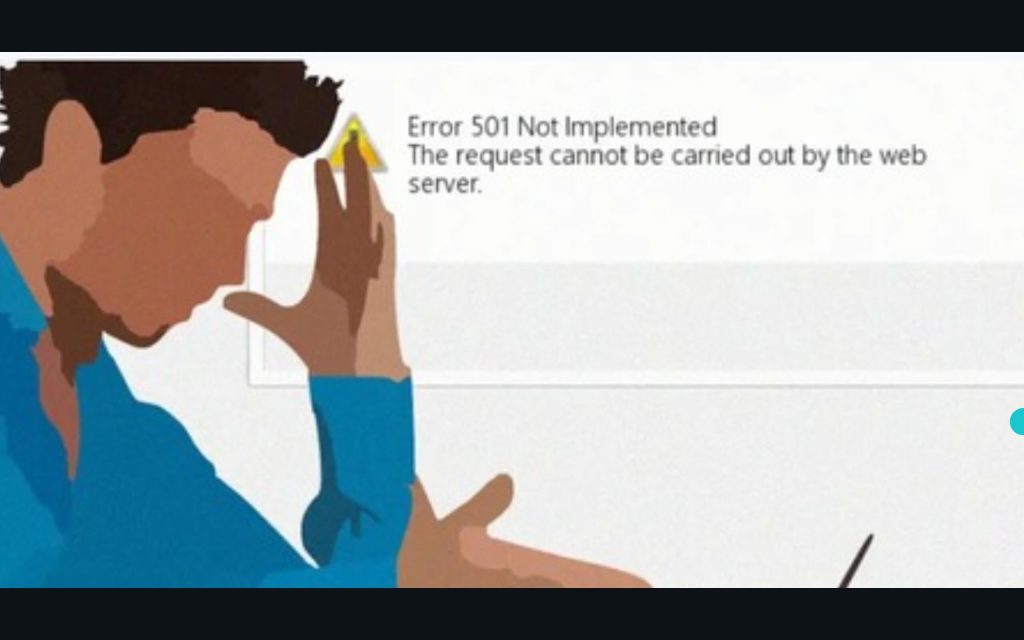
Common Causes of the HTTP 501 Not Implemented Error
Understanding the causes of the HTTP 501 Not Implemented Error is the first step in troubleshooting. Here are the most common reasons:
Server-Side Issues
- Unimplemented Server Functionality: The server may not have the necessary software or modules to support the requested functionality.
- Unsupported HTTP Methods: If a client sends a request using an HTTP method that the server doesn’t recognize, such as PATCH or PUT, the server will return a 501 error.
- Misconfigured Server Software: Sometimes, server software or specific modules may be misconfigured, leading to this error.
Client-Side Issues
- Incorrect URL or HTTP Method: Users may encounter a 501 error if they inadvertently use an incorrect URL or an unsupported HTTP method in their request.
- Outdated or Incompatible Client Software: Older browsers or outdated software may not support the necessary HTTP methods, triggering a 501 error.
Network Issues
- Problems with Proxies or Gateways: Issues with intermediate proxies or gateways can also cause the HTTP 501 error, particularly if these intermediaries do not support the required functionality.

How to Fix the HTTP 501 Not Implemented Error
Now that we understand the causes, let’s look at how to fix the HTTP 501 Not Implemented Error. Depending on your role—whether you’re a website owner, developer, or end-user—the steps will vary.
For Website Owners and Administrators
- Check Server Logs: Start by checking your server logs for detailed error messages that can pinpoint the issue.
- Ensure Necessary Server Functionalities: Make sure all required server functionalities are implemented and supported.
- Update or Reconfigure Server Software: If your server software is outdated or misconfigured, update or reconfigure it to ensure compatibility with the HTTP methods in use.
For Developers
- Use Correct HTTP Methods: Verify that your code uses the correct HTTP methods and that these methods are supported by the server.
- Review Server-Side Scripts and Configurations: Debug server-side scripts and configurations to identify any issues that could cause the 501 error.
- Utilize Debugging Tools: Employ debugging tools to trace the error and resolve it efficiently.
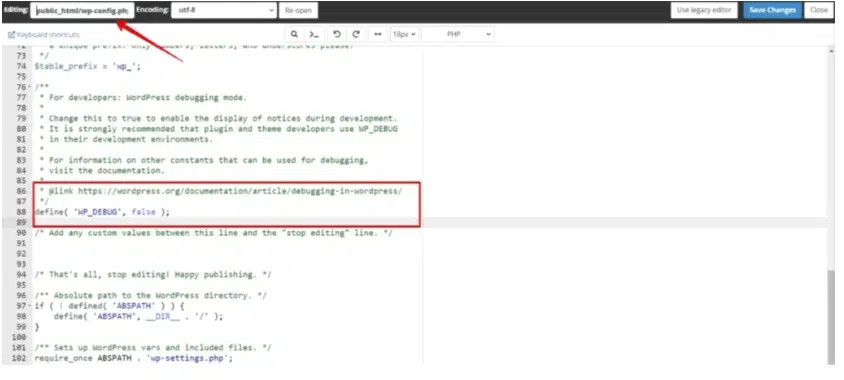
For End Users
- Refresh or Change Browser: Sometimes, simply refreshing the page or switching to a different browser can resolve the issue.
- Clear Browser Cache and Cookies: Clearing your browser’s cache and cookies can sometimes eliminate errors caused by outdated data.
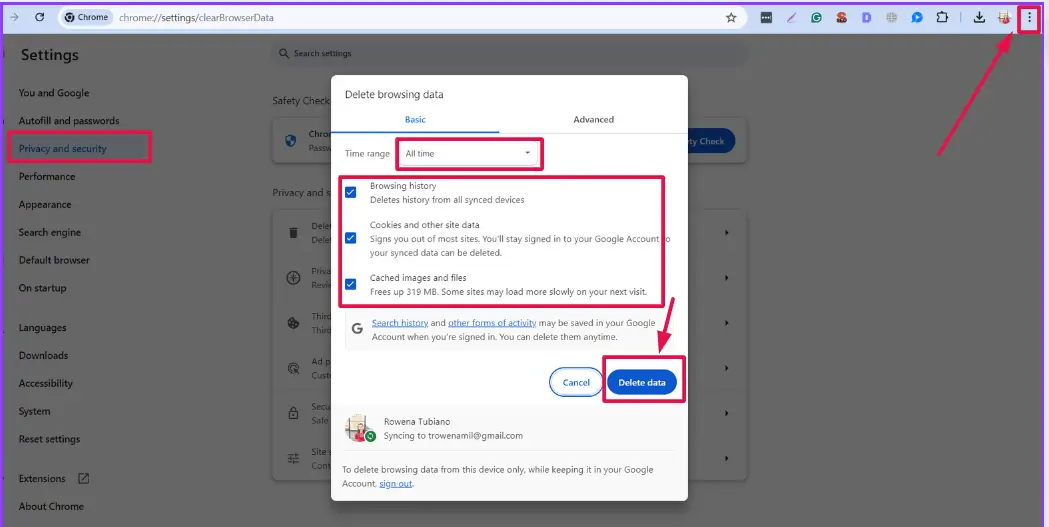
- Contact Website Support: If the error persists, reach out to the website’s support team for assistance.
Preventing the HTTP 501 Not Implemented Error in the Future
Prevention is always better than cure. To avoid encountering the HTTP 501 Not Implemented Error in the future, consider these steps:
- Regular Server Maintenance: Keep your server software up to date and conduct regular maintenance to prevent potential issues.
- Test Configurations Before Deployment: Always test server configurations and scripts in a staging environment before deploying them live.
- Monitor Your Website: Use monitoring tools like Pingdom, New Relic, or UptimeRobot to detect and address issues, such as the HTTP 501 Not Implemented Error, early before they escalate into critical errors.
Conclusion
The HTTP 501 Not Implemented Error might not be as common as other HTTP status codes, but when it occurs, it can disrupt the functionality of your website. By understanding what this error is, its causes, and how to fix it, you can ensure your website remains accessible and functional for users. Regular server maintenance and proactive monitoring are key to preventing this error from recurring.
Frequently Asked Questions (FAQs)
- What’s the difference between a 501 and a 500 error?
While a 501 error indicates unsupported server functionality, a 500 error refers to a generic server malfunction without specifying the exact cause. - Can a user fix the 501 Not Implemented error?
Users can try basic fixes like refreshing the page or clearing their cache, but most solutions require intervention by the website owner or developer. - Why does the 501 error only happen on certain pagesIn WordPress, a page is a content type that is used to create non-dynamic pages on a website. Pages are typica… More?
The 501 error may occur on specific pages if those pages require functionality or HTTP methods not supported by the server.
If you’re encountering the HTTP 501 Not Implemented Error and need reliable WordPress hosting with done-for-you updates, check out our hosting packages by clicking the button below: