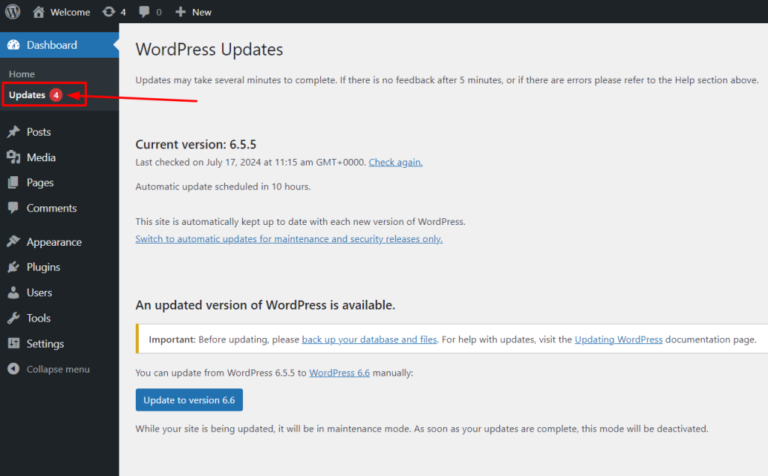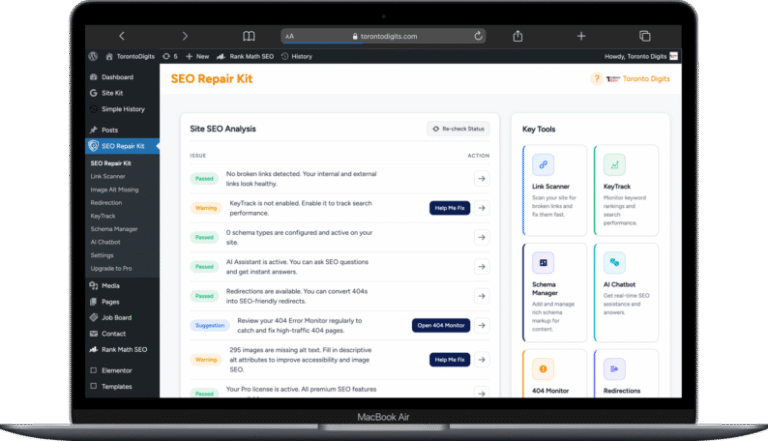While images are essential for the design of your website, they can have a negative impact on your pageIn WordPress, a page is a content type that is used to create non-dynamic pages on a website. Pages are typica… More loading times. Therefore, you might be looking for an effective way to use high-quality photos while minimizing their effect on your site’s performance.
Fortunately, you can use an image compression pluginA plugin is a software component that adds specific features and functionality to your WordPress website. Esse… More to prevent slow loading times. By optimizing the photos on your site, you can use more of them without compromising your site’s performance.
In this postA post is a type of content in WordPress, a popular open-source content management system used for creating an… More, we’ll briefly discuss what to look for in an image compression plugin. Then, we’ll look at four powerful options and give an overview of their features. Finally, we’ll compress multiple types of images to see which plugin provides the best results. Let’s get started!
What to Look For in an Image Compression Plugin
Image compression plugins can help you optimize your WordPress images by reducing the size of the files. This means that less data is loaded when a user lands on your website, which can help improve your site’s speed.
Having a fast website is essential for Search Engine Optimization (SEO). By having smaller file sizes, you can improve your First Contentful Paint score. This is one of the primary metrics that Google looks at when ranking a page in search results.
There are a few important things to look for when selecting the best image compression plugin for your site. For instance, you’ll need to see what image file types the plugin supports. Ideally, you’ll want to choose a plugin that is compatible with all formats.
It’s also a good idea to select a plugin that can compress your images in bulk. This can save you a lot of time and effort.
Additionally, you might want to check to see whether the plugin can optimize images that are already on your site. This way, you won’t have to delete your old photos from your Media Library and re-upload them.
4 Best WordPress Image Compression Plugins
As we have seen, compressing the images on your WordPress site can help you improve your page loading times. Now, let’s look at four of the best image compression plugins on the market.
1. Smush

Smush is an all-in-one image optimization plugin. Besides compressing your images, it can also help you further optimize your site with lazy loading and other features. Smush compresses images while preserving their quality. Therefore, you can still have high-resolution photos on your site.
Key Features:
- It optimizes PNG, JPEG, and GIF file types.
- You can compress up to 50 media files in bulk with the Bulk Smush tool.
- You can quickly locate which images are having the biggest effect on your site speed with Incorrect Size Image Detection.
- The plugin lets you convert images to the next-generation WebP format for better results.
Price: Most of Smush’s features are available in the free plan. For additional configuration options, you’ll need to purchase Smush Pro. Pricing starts at $10.50 per month.
2. EWWW Image Optimizer

EWWW is an image optimization plugin that lets you compress all images on your WordPress site. It’s also one of the only plugins on the market that optimizes images using the tools on your own server. While this means more technical skills are required, it can also provide more flexibility.
Key Features:
- A compression/quality ratio that leads to the best results possible
- Image conversion capabilities to ensure that the most suitable file type is used
- Up to 80 percent compression
- Free 30-day image backups
Price: You can use the free version of the plugin. Alternatively, you can purchase one of the premium plans. These start at $7.00 per month.
3. Imagify
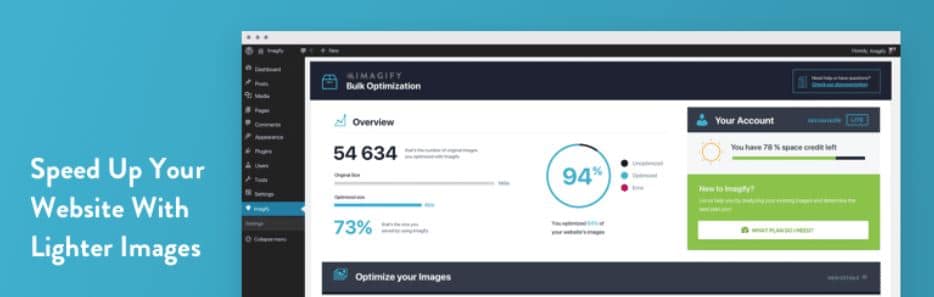
Imagify is a WordPress plugin that reduces the size of photos on your site without sacrificing quality. It provides multiple compression levels to give you more flexibility. Additionally, it can convert files to the WebP format to further improve results. Unlike many other solutions, Imagify can also optimize PDF file types.
Key Features:
- It is compatible with JPGs, PNGs, PDFs, and GIFs.
- You can resize images on the fly by specifying height, width, or percentage.
- It comes with dedicated servers that specialize in image compression.
- It offers secure and encrypted connections.
Price: The plugin is free for up to 20MB per month. If you need more than that, you’ll need to purchase the Infinite plan, which starts at $9.99 per month.
4. WP Compress

WP Compress is a hands-off, autopilot solution for image optimization in WordPress. Once the plugin is set up, no more action is required. It also comes with advanced features such as a centralized management portal and bulk website linking. In addition to compression, it offers WebP conversions, retina device support, and lazy loading.
Key Features:
- Two image optimization modes: local (traditional) and live (next-gen).
- Fast hybrid content delivery network from Google Cloud and Bunny CDN.
- A range of agency features, which include remote optimization and detailed statistics.
Price: The plugin is free for up to 100MB per month. Paid plans start at $5.00 and go up to $75.00 per month.
Testing Different Image Compression Plugins: The Results
To find out how these plugins compare in terms of compression quality, we’ve conducted some tests with a sample image. This is the photo we’ve used:

The original file size of the image was 738KB. To make the tests fair and consistent, we kept all the plugins on their default settings. Additionally, the results are based on the best compression method that was available in the free plans. We used a PNG, JPEG, and GIF version of the sample photo to check that the tools work consistently for all file types.
Smush produced the smallest amount of improvement. Across the four image types, we discovered that it only reduced the size of media files by an average of six percent. The file size of the JPEG version was 695 KB:
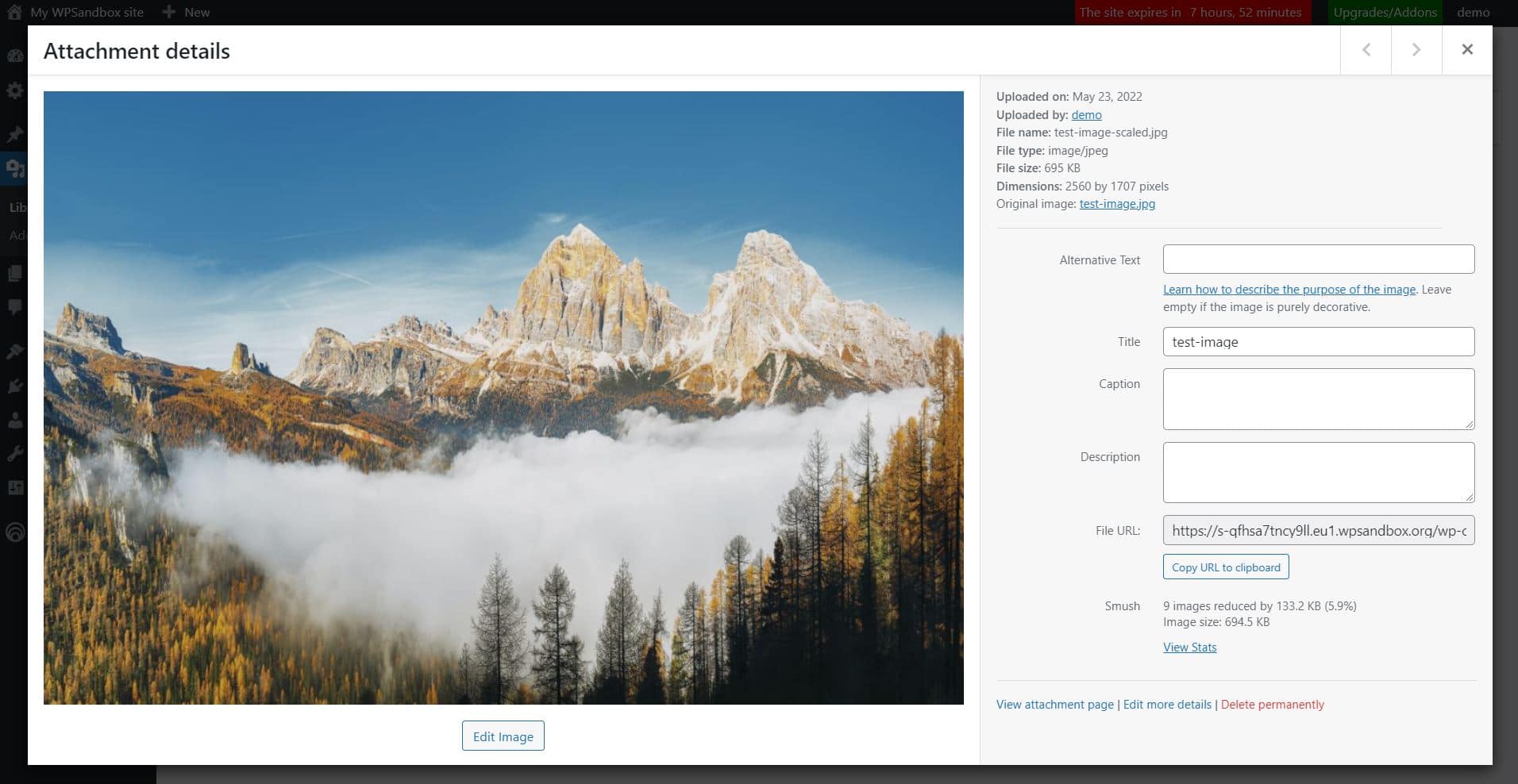
EWWW Image Optimizer had slightly better results than Smush. Media files were reduced in size by around seven percent. EWWW and Smush use similar methods for optimizing images in WordPress, so it makes sense that they would produce very similar results.
The file size of the compressed image was 692 KB:
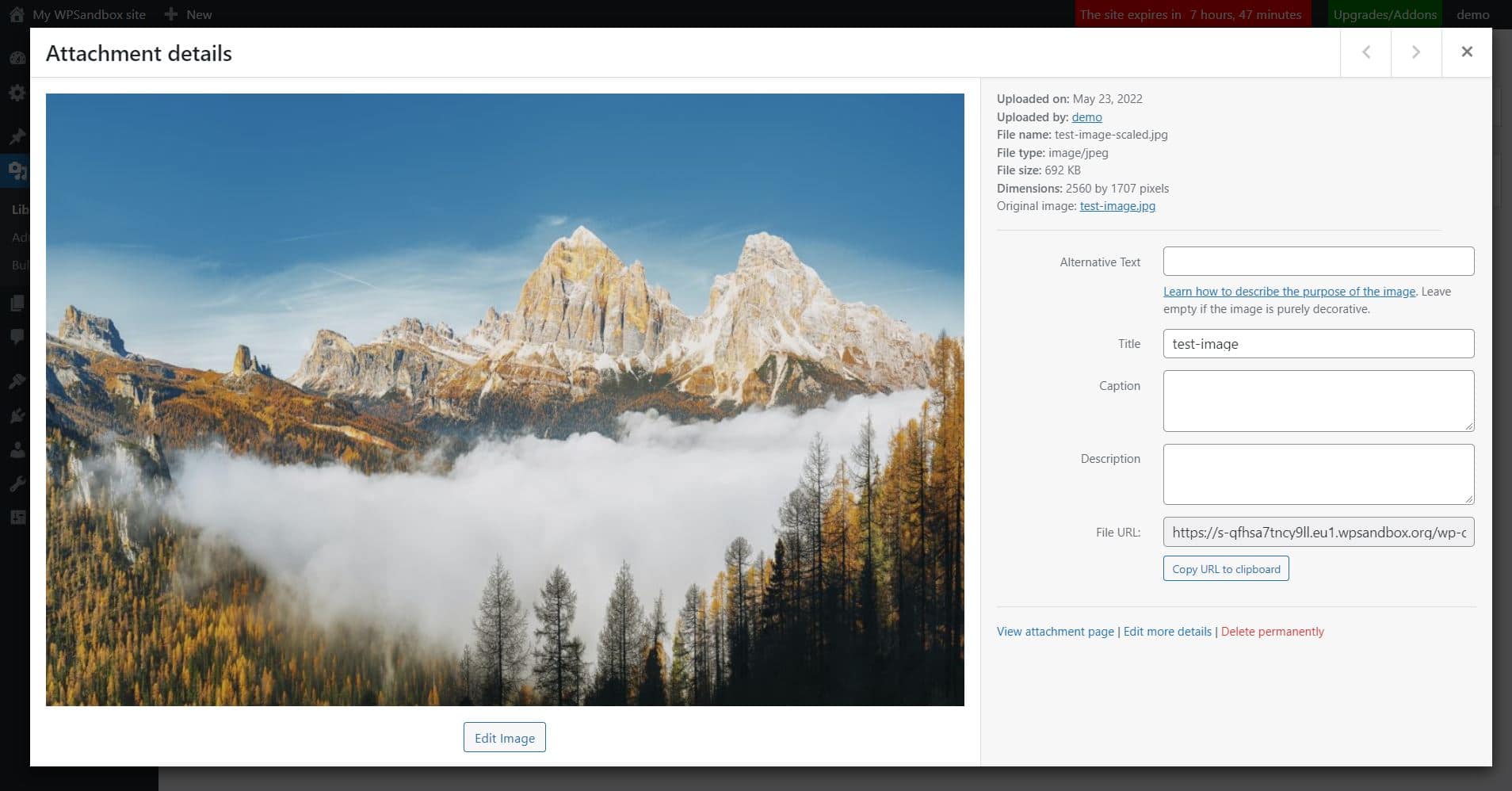
Imagify offered better results than the previous two options. File size was reduced by an average of 33 percent, without affecting the quality of the image. Perhaps this is because Imagify uses its own dedicated servers, which are specially configured for this purpose.
The compressed image has a file size of 585 KB:
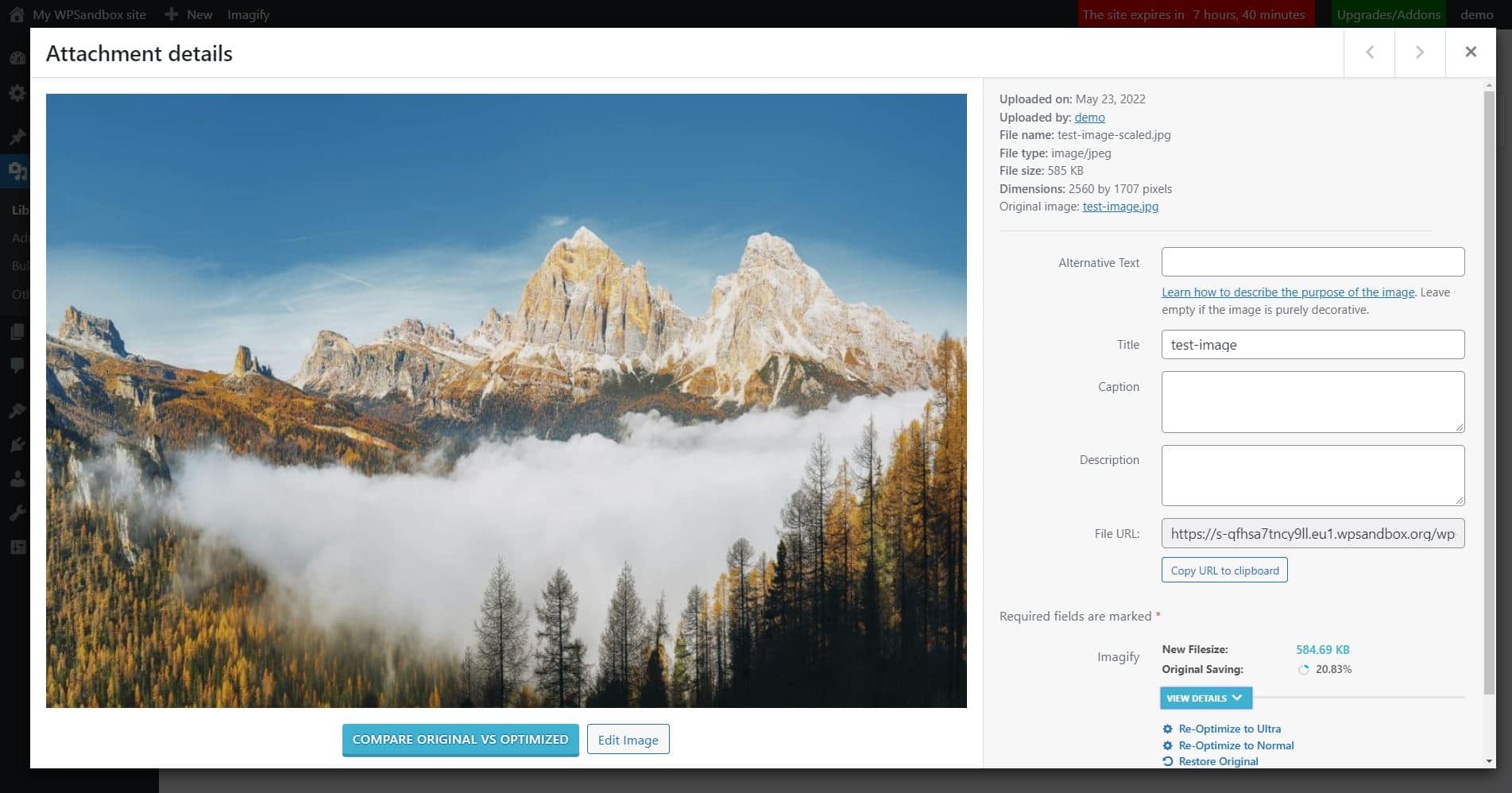
However, WP Compress produced the best results during our tests. It achieved an average file size reduction of 45 percent, with the JPG version of our sample image being reduced by more than half. Like Imagify, WP Compress has a dedicated server for compressing files.
The file size of the compressed image was 399 KB:
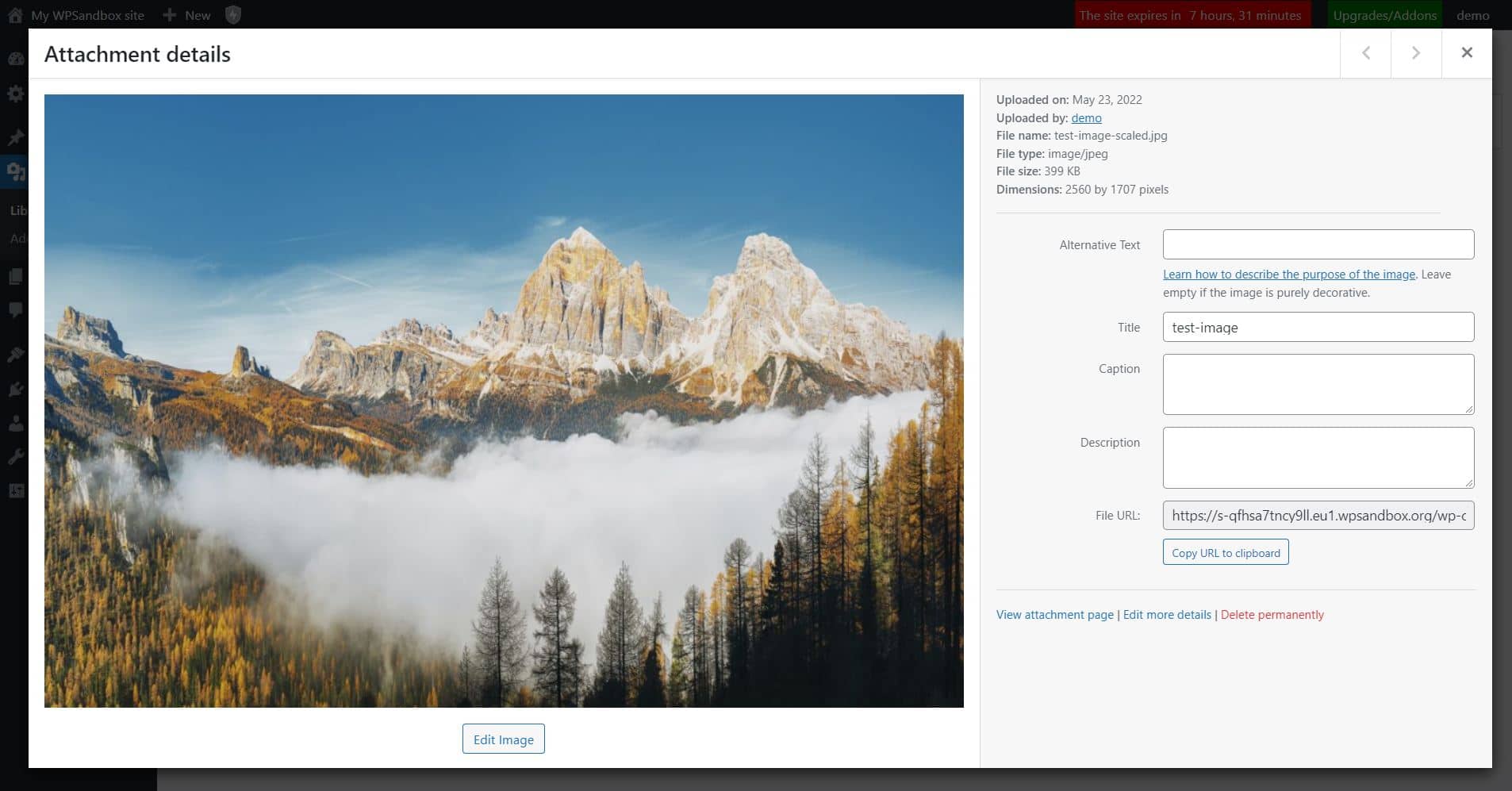
WP Compress does not specify whether or not it reduces the quality of images when optimizing them. However, we couldn’t see any noticeable changes in the compressed image.
To recap, our tests found that EWWW and Smush reduce file size by around six to seven percent. Meanwhile, Imagify compresses photos by an average of 33 percent, and WP Compress reduces the size of images by about a half.
Conclusion
Images can have a negative impact on your website’s speed and overall performance. By using an image compression plugin, you can mitigate this effect and improve your page loading times.
In this post, we looked at the four best image compression plugins:
- Smush: a tool that offers a suite of image-optimization features for free.
- EWWW Image Optimizer: a highly-flexible solution with various configuration options.
- Imagify: this plugin offers a range of features for optimizing several file types, including PDFs.
- WP Compress: an easy-to-use solution that can significantly reduce the size of your image files.
Do you have any questions about image compression plugins for WordPress? Let us know in the commentsComments are a feature of WordPress that allow users to engage in discussions about the content of a website. … More below!
Image Source: Unsplash
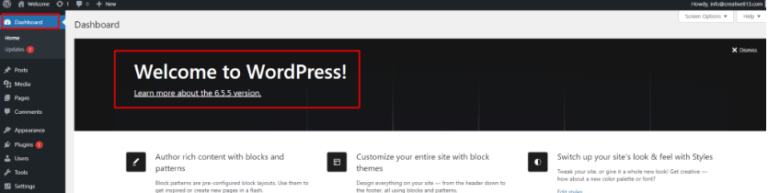
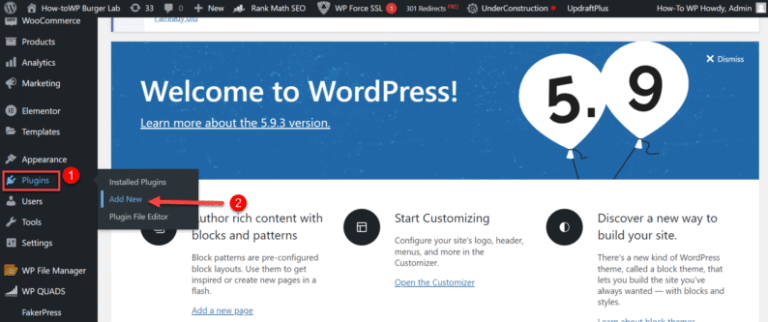
![How to Customize WordPress Admin Dashboard [A Visual Guide]](https://codingheros.com/wp-content/uploads/2024/06/how-to-customize-wordpress-admin-dashboard-a-visual-guide-768x334.png)