Plugins are a huge part of the WordPress experience. However, as with many website owners, you might be concerned that installing too many plugins may negatively impact your site’s performance, stability, and security.
When it comes to WordPress plugins, there’s no specific number that is too many. Instead of focusing on the numbers, it’s more important to look at the quality of the plugins you’re installing on your website.
In this postA post is a type of content in WordPress, a popular open-source content management system used for creating an… More, we’ll explore whether installing a large number of plugins can really slow down your site or leave you vulnerable to hackers. We’ll then share three tips for using all the plugins you need without any negative side effects. Let’s get started!
About WordPress Plugins and How They Work
Wondering about WordPress plugins and how many you should use? Let’s dive in. WordPress plugins are like apps for your website. WordPress plugins are like digital tools that you can add to your website to extend its features and capabilities. They can range from simple tools for adding a contact form to complex solutions like e-commerce platforms or membership systems. They add functionality—like contact forms, SEO tools, or galleries—to your WordPress site without needing to code from scratch.
But how many WordPress plugins are too many? It’s a common concern. While plugins can enhance your site, using too many can slow it down and even cause security risks. So, how do you know the right number?
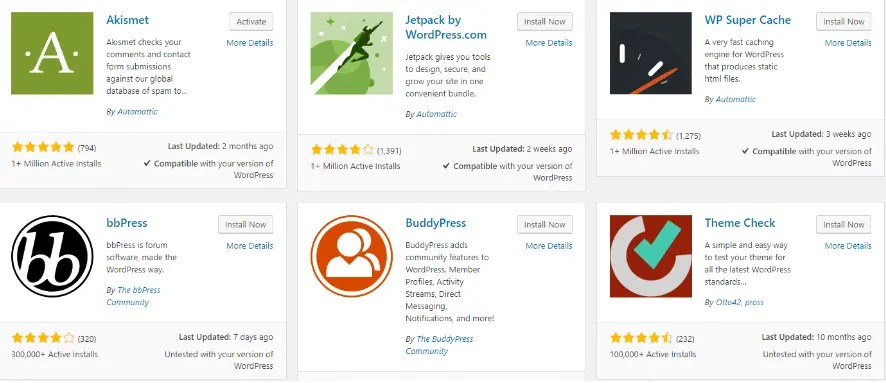
Firstly, consider quality over quantity. Choose well-reviewed plugins from trusted developers. Check if they’re regularly updated and compatible with your WordPress version. It’s better to have a few reliable plugins than many that might conflict or become outdated.
Next, prioritize essential functionalities. Ask yourself: Do I really need this pluginA plugin is a software component that adds specific features and functionality to your WordPress website. Esse… More? Could its features be covered by another plugin I already use? Keeping your plugin count lean can help maintain site speed and stability.
Lastly, monitor your site’s performance regularly. Use tools like Google PageSpeed Insights to check loading times. If you notice slowdowns after adding a plugin, consider if it’s essential or if there’s a lighter alternative.
Why Are Plugins Essential for WordPress Websites
Plugins are crucial for enhancing the functionality and performance of WordPress websites. Whether you’re new to WordPress or a seasoned user, understanding how plugins contribute to your site’s success is key.
- Balancing Functionality and Performance: While plugins can add great functionality, using too many can impact your site’s speed and security. It’s crucial to choose plugins that truly add value to your site and avoid redundant or overlapping functionalities.
- Monitoring and Maintenance: Regularly review and update your plugins to ensure compatibility with the latest WordPress version and optimal performance. Remove any plugins that are no longer necessary or causing issues.
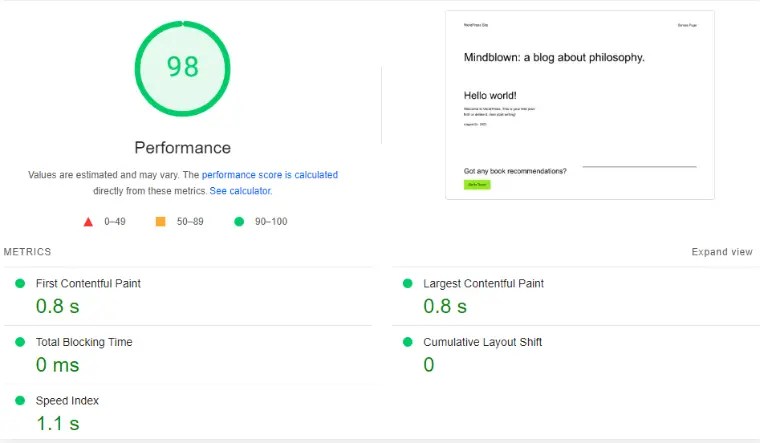
In essence, WordPress plugins are essential for customizing and enhancing your website. By selecting plugins wisely and maintaining them properly, you can leverage their power to create a more functional and efficient WordPress site.
How Many WordPress Plugins Should You Use?
One common question among WordPress users is, “How many plugins are too many?” While there’s no fixed number, it’s important to be selective. Quality matters more than quantity. Opt for well-coded plugins from reputable developers that are regularly updated and have good reviews.
How Plugins Impact Your Site’s Security and Stability
The huge community of plugins is a big part of the WordPress experience. In the official WordPress Plugin Directory alone, you’ll find over 60,000 plugins:

There are also countless premium plugins available from dedicated marketplaces. This includes the CodeCanyon website, which at the time of writing features almost 6,000 plugins:
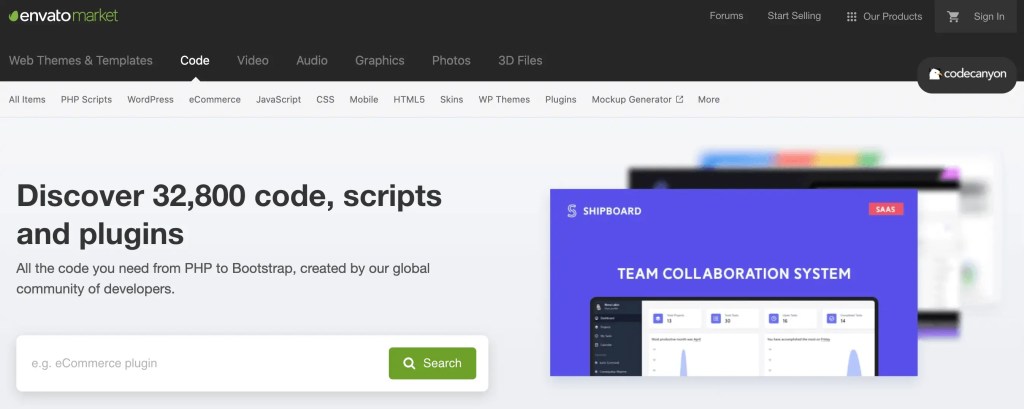
With so much choice, you should have no problem finding a plugin that provides exactly the features you need. However, despite being one of WordPress’s biggest selling points, some plugins can negatively impact your website.
Every time you install a plugin, you’re adding third-party code to your site. The more plugins you add, the higher your chances are of encountering bugs and security vulnerabilities. In fact, themes and plugins account for 96.22 percent of WordPress vulnerabilities.
It’s common to install multiple plugins from different developers. However, there is a chance that you might encounter conflicts between these different sets of third-party code. In the worst-case scenario, these clashes can completely break your site. Compatibility errors are also notoriously difficult to diagnose, particularly if you have a long list of WordPress plugins that may be causing the problem.
The good news is that there are steps you can take to use dozens or even hundreds of plugins without compromising your site’s security and stability. However, there’s no denying that more plugins means a greater probability of vulnerabilities and code conflicts. With this in mind, you may want to consider minimizing the number of plugins running on your WordPress website.
How Plugins Impact Your Site’s Performance
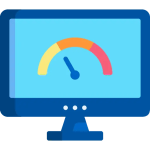
In addition to compatibility issues and security concerns, there’s also the question of performance. Many website owners wonder whether installing a large number of plugins can impact your site’s performance.
There are several reasons this is such a hot topic within the WordPress community. First, some plugins add scripts to your site, which may result in an increased number of HTTP requests. The theory is that you can reduce these HTTP requests and slash your page loading times by minimizing your plugins.
It’s true that more plugins may result in more HTTP requests. However, optimized requests shouldn’t have a significant impact on your site’s performance. Assuming that a plugin follows coding best practices and has been programmed with optimization in mind, these additional requests won’t automatically translate to increased page loading times.
Similar to HTTP requests, some plugins may make lots of databaseA database is an organized collection of data stored and accessed electronically. It is a crucial component of… More queries. For example, a plugin might use your website’s database to store configuration details. A large number of database queries could potentially impact your site’s performance.
However, assuming that the developer followed coding best practices, their plugin should only query the tables or rows it’s tied to. This is unlikely to have a noticeable impact on your site’s speed.
When it comes to performance, optimization is key. It’s far better to focus on choosing well-coded plugins that follow all the latest best practices, rather than reducing your plugin usage in general.
How to Use Plugins Safely (3 Key Tips)
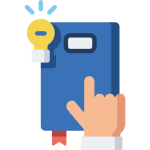
In terms of plugins, quality is always more important than quantity. A single poorly-coded plugin can have a devastating impact on your website. At the other end of the scale, you might install dozens of plugins without encountering any negative consequences.
The key is to choose your plugins carefully. With that in mind, here are three tips for finding plugins that won’t affect your site’s security, stability, and performance, or result in compatibility errors.
1. Research Potential Plugins Carefully
To start, it’s vital that you source all your plugins from a reputable provider. Wherever possible, it’s smart to opt for the official WordPress Directory, as it has strict security guidelines. In some instances, the WordPress Security Team will even step in and fix serious vulnerabilities discovered in third-party plugins.
However, it’s a bad idea to assume that a plugin is safe just because it’s hosted on WordPress.org, or another respectable marketplace. We always recommend checking a plugin’s reviews, particularly the most recent ones:
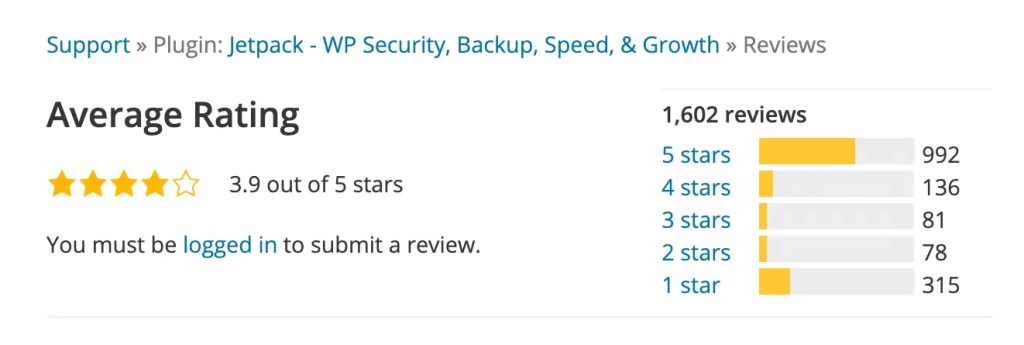
We’ve seen plugins that have an overall positive rating, but a recent spate of negative reviews. This suggests that the software has a long history of providing a good user experience, but there’s an issue with the most recent release.
The plugin’s official listing isn’t the only place where users may share their grievances. It’s always worth running the plugin’s name through your favorite search engine. This can sometimes reveal miscellaneous locations where people discuss problems with the software (for example, on blogs, forums, or community sites such as Stack Overflow).
2. Keep Your Plugins Up to Date
At times, security vulnerabilities, conflicts, and other issues have been discovered in well-known and credible WordPress plugins. When this occurs, the plugin’s developer will ideally leap into action and create a patch that addresses the problem. However, you still need to do your part and install the update.
If you do encounter issues with a plugin, then it’s always a good idea to make sure you’re running the latest release. If you’re lagging behind, there’s a chance you may be struggling with a flaw that the developer has already patched.
To check for updates, select Plugins from the WordPress dashboardIn WordPress, the Dashboard is a central hub for managing a website’s content and settings. It is the first sc… More. You can then either upgrade your plugins individually, or install all available updates using the Bulk Actions drop-down menuIn WordPress, a menu is a collection of links that are displayed as a navigation menu on a website. Menus are … More:
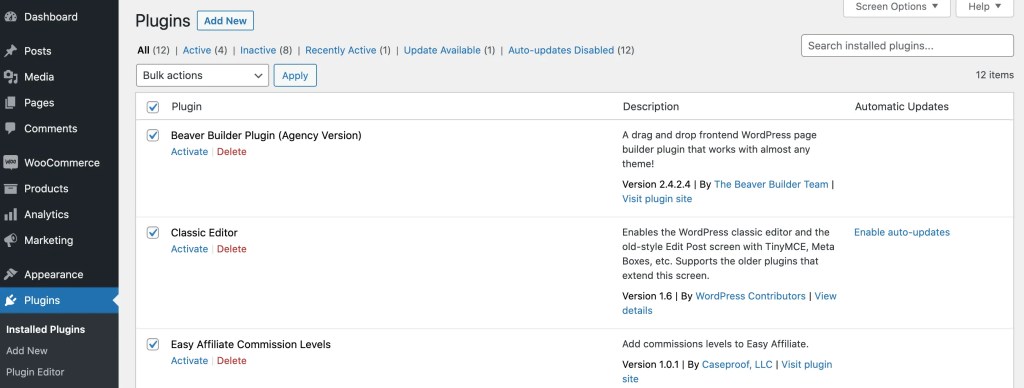
However, as a busy website owner, chances are you already have a jam-packed schedule. If you don’t want to add another item to your To-Do list, you can set your plugins to update automatically. With this setting enabled, you’ll receive the latest fixes and patches as soon as they’re released.
To activate auto-updates, navigate to Plugins > Installed Plugins. Then select the Plugin checkbox and open the Bulk Actions drop-down menu:
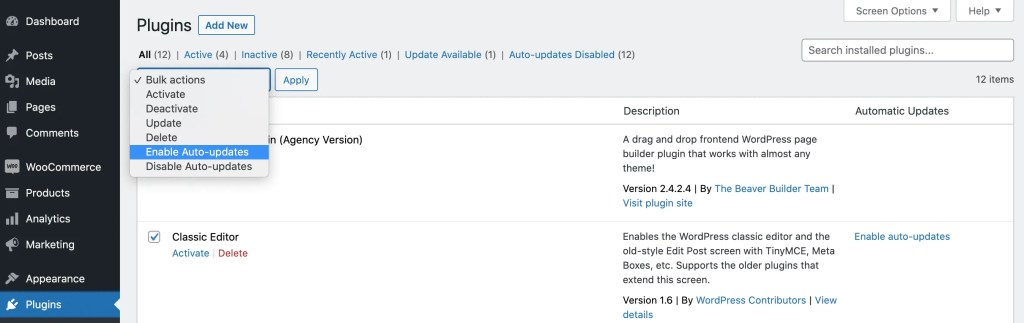
Select Enable Auto-Updates > Apply. WordPress will now keep your plugins up-to-date, without requiring any manual intervention from you.
3. Delete Unnecessary Plugins
The number of plugins running on your WordPress website doesn’t necessarily make your site any less or more secure. However, if you’re no longer using a particular plugin, then it’s always worth removing it from your website. Unnecessary plugins don’t contribute any value, and may leave you more vulnerable to attack or code conflicts.
To keep your site as secure as possible, it’s not enough to simply deactivate unwanted plugins. Hackers can still sometimes access deactivated code. For example, malicious third parties often target the PHP files that make up your WordPress plugins. Even when deactivated, these PHP files may be accessible and therefore still exploitable.
If you no longer require a particular plugin, navigate to Plugins in your WordPress dashboard. You can then find the item in question, and click on Deactivate:
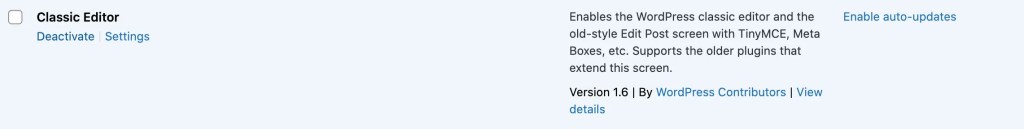
Even if you’re no longer actively using this plugin, it’s a good idea to make sure your site is still running and displaying correctly. Deleting any software can have unforeseen consequences, so it’s smart to err on the side of caution. Once you’ve verified that your site is behaving as expected after the plugin has been deactivated, you can take the plunge and delete it.
How Did WordPress Plugins Get a Bad Reputation
WordPress plugins are essential tools that extend the functionality of your website, but they haven’t always had a stellar reputation. Let’s explore how this happened and what you can do to avoid pitfalls.
The Problem of Too Many Plugins
The issue arises when website owners install too many plugins. This can lead to several problems:
- Site Speed: Each plugin adds additional code and functionality, which can slow down your website’s loading speed.
- Security Risks: Outdated or poorly coded plugins can create vulnerabilities that hackers may exploit.
- Compatibility Issues: Plugins can conflict with each other or with your WordPress themeA WordPress theme is a set of files that determine the design and layout of a website. It controls everything … More, causing unexpected errors or site crashes.
Common Pitfalls
Many users fall into the trap of installing numerous plugins to add every possible feature to their site. However, this approach often backfires. Instead of enhancing your site, it can result in a cluttered, slow, and insecure website.
Best Practices for Using WordPress Plugins
To avoid these pitfalls, follow these best practices:
- Quality Over Quantity: Choose plugins that are well-reviewed, regularly updated, and come from reputable developers.
- Evaluate Necessity: Before installing a plugin, ask yourself if it’s truly necessary and if its features can’t be achieved through other means or existing plugins.
- Monitor Performance: Regularly audit your plugins to ensure they’re still serving a purpose and not impacting your site’s performance negatively.

While WordPress plugins are powerful tools, using them judiciously is key to maintaining a fast, secure, and efficient website. By understanding the potential pitfalls and adopting best practices, you can make informed decisions that enhance rather than detract from your WordPress experience.
How WordPress Plugins Impact Website Speed & Performance
WordPress plugins play a crucial role in extending the functionality of your website, but they can also impact its speed and performance. Let’s explore how plugins influence your site and what you can do to optimize their usage.
Understanding WordPress Plugins
WordPress plugins are like tools or apps that add specific features to your website. Whether it’s SEO optimization, e-commerce capabilities, or enhancing security, plugins enable you to customize your site without needing advanced coding skills.
Impact on Website Speed
One of the primary concerns with plugins is their effect on website loading times. Each plugin adds additional code and functionality to your site. If you have too many plugins installed, it can lead to slower loading speeds. This is because each plugin requires resources to execute its functions, which can result in increased server load and longer pageIn WordPress, a page is a content type that is used to create non-dynamic pages on a website. Pages are typica… More load times.
Performance Considerations
In addition to speed, plugins can also impact overall performance in other ways:
- Compatibility Issues: Some plugins may not be compatible with your WordPress theme or with other plugins, causing conflicts that can lead to errors or site instability.
- Security Risks: Outdated plugins or plugins from unreliable sources can pose security risks, making your site vulnerable to hacking attempts.
Supercharge your site with WordPress plugins, but keep speed in mind. Choose wisely, monitor impact, and follow best practices for optimal performance.
Conclusion
While plugins can impact your site’s security, stability, and performance, there’s no definitive answer to the question: “How many WordPress plugins are too many?” A poorly-coded plugin can leave you vulnerable to hackers and increase your page load times. That’s true regardless of whether this is the only plugin you’ve installed on your website – or the hundredth.
Instead of focusing on the numbers, it’s more important to focus on quality. To help you out, let’s recap three ways to use plugins safely:
- Research potential plugins carefully.
- Keep your plugins up to date.
- Delete unnecessary plugins.
Do you have any questions about how to find plugins that won’t negatively impact your site? Let us know in the commentsComments are a feature of WordPress that allow users to engage in discussions about the content of a website. … More section below!
If you’re looking for fast wordpress hosting as well as done-for-you updates such as finding a right WordPress plugins to your site, check out our hosting packages by clicking the button below:


![How to Remove Just Another WordPress Site [A Visual Guide]](https://codingheros.com/wp-content/uploads/2024/06/how-to-remove-just-another-wordpress-site-a-visual-guide-768x142.png)


![How to Get a Free SSL Certificate for WordPress [Visual Guide]](https://codingheros.com/wp-content/uploads/2024/07/how-to-get-a-free-ssl-certificate-for-wordpress-visual-guide-153-768x283.jpg)